Free online metronome
If you need a simple and free online metronome then you’ve come to the right place.
Our metronome works on your mobile, tablet and desktop, so it’s super handy.
0
bpm
TAP
How to use our online metronome
- Set BPN – Use the up and down arrows to set the BPN (beats per minute or tempo).
- Tap BPN – By clicking the word ‘TAP’ at the tempo you desire, the metronome will match your tempo.
- First Beat – A bell sound is played on the first beat of each bar. Click the bell symbol to switch it off.
- Time Signature – The time signature of the metronome can be changed by clicking on the 4/4 (below the note symbol).
- On/Off – Finally, it can be switched on and off using the power button on the right edge.
Why practice with an online metronome?
Playing your instrument to this online metronome is the perfect way to master the vital skill of playing in time.
Anyone who’s tried to record to a click track, play with a band or perform in an orchestra will tell you that keeping time is one of the most important abilities of any musician.
Put simply, playing in time is what enables musicians to play together.
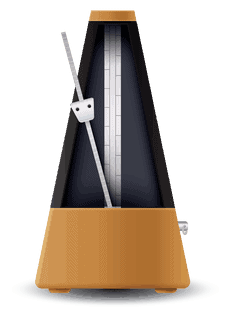
3 thoughts on “Free online metronome”
it would be nice to have more options, there isn’t the 5/8 time signature I need
Hi Al – thanks for your comment. If you click the bell the first beat sound will become the same as the other beats. This means all you need to do is pick the tempo you want and it will work for any time signature. The first beat sound (bell symbol) currently supports time signatures: 2/4, 3/4, 4/4, 6/8, 9/8 and 12/8.
that was cool